The perfect ambience for your workspace
Experience the focus and calm of working from a mountain cabin, forest tent, or seaside villa with just one click
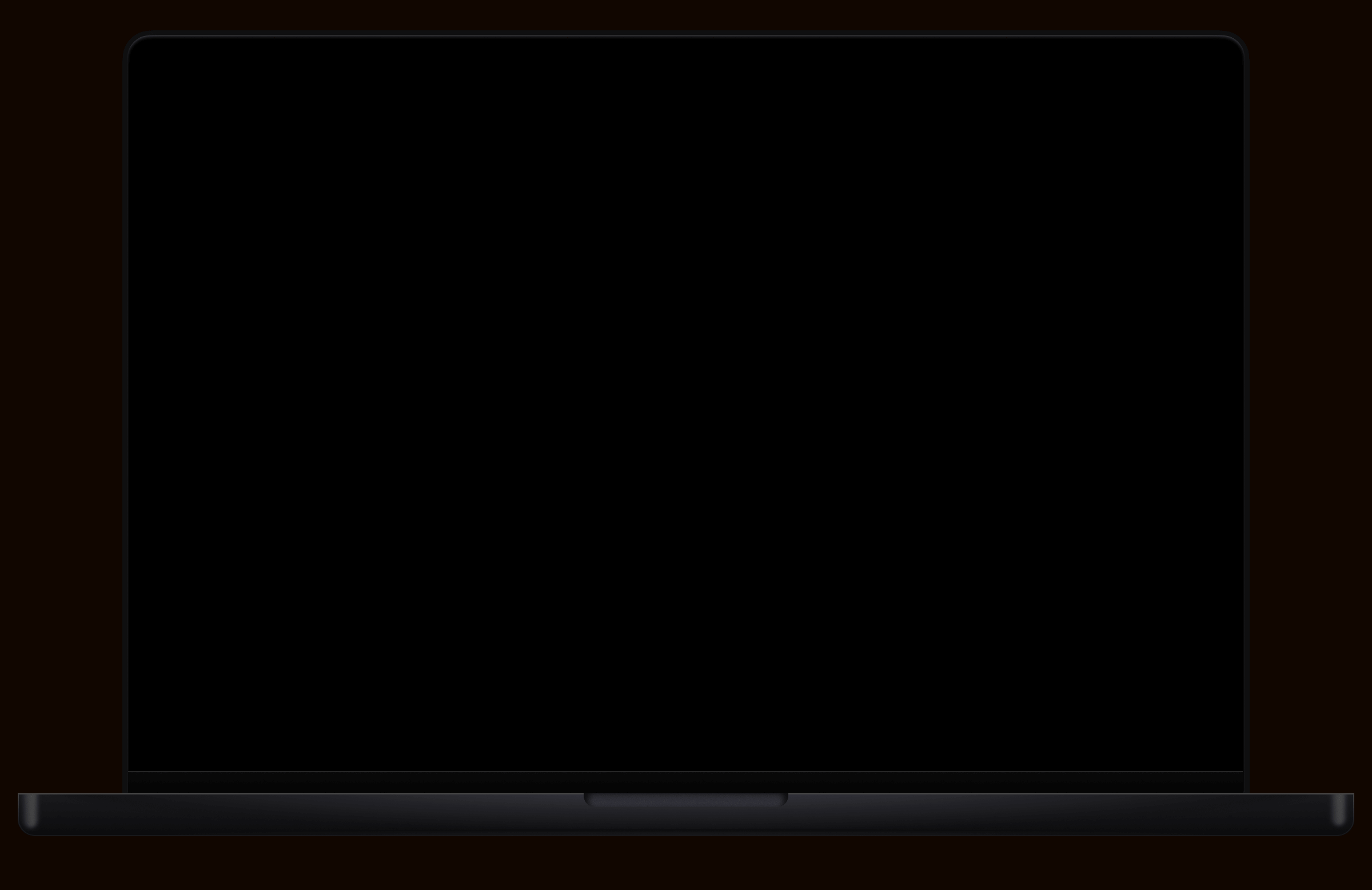
What’s Shakkei?
Shakkei, the Japanese art of “borrowed scenery”, seamlessly incorporates distant landscapes into garden spaces, creating harmony between near and far.
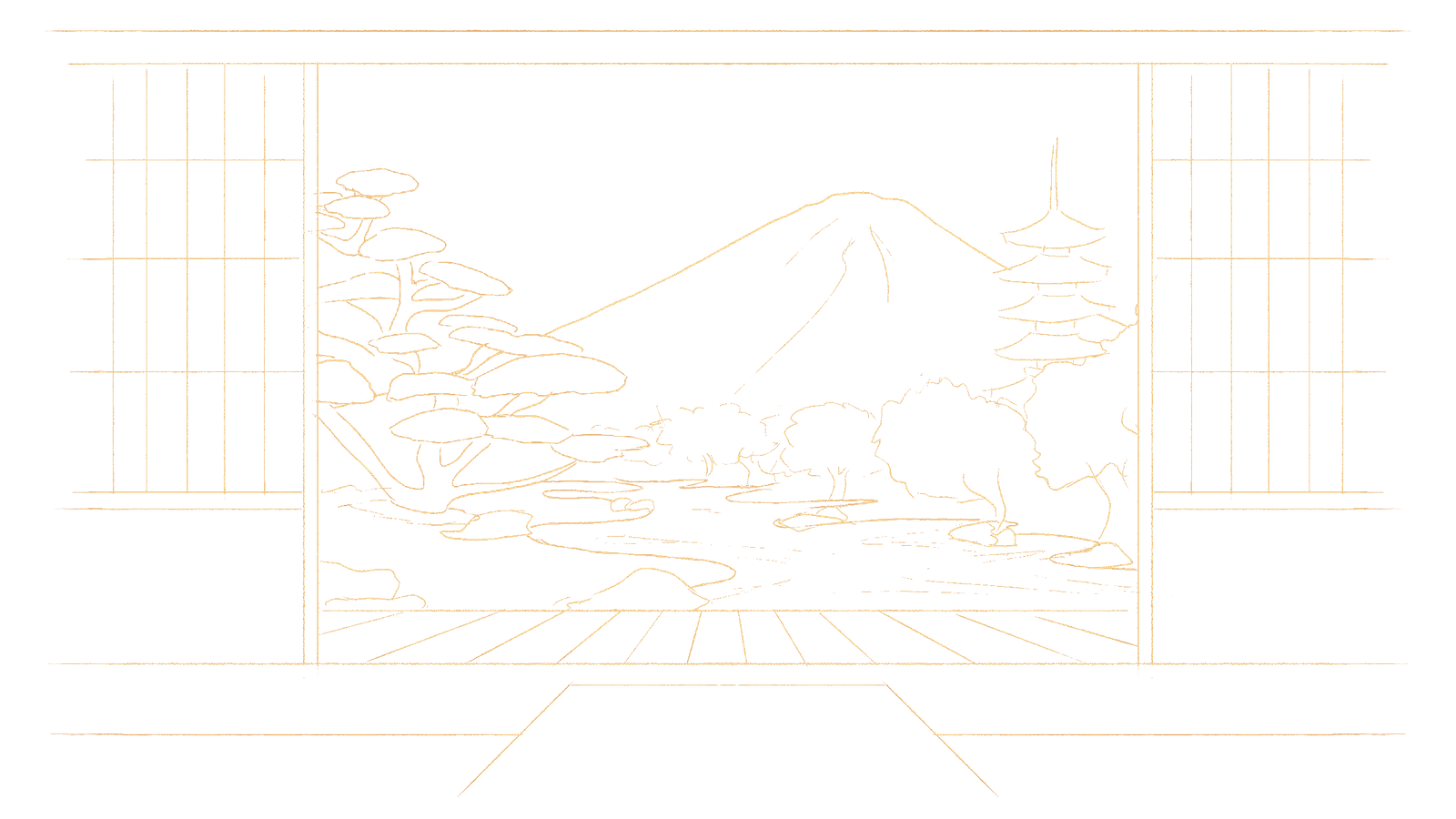
The Shakkei app incorporates this ancient art into your modern workspace.
Borrow the atmosphere of a cosy workspace through a blend of first-person POV backdrop, subtly animated elements and mindfully designed audio.
Read the story behind the appReeder with the Vanlife Escape scene
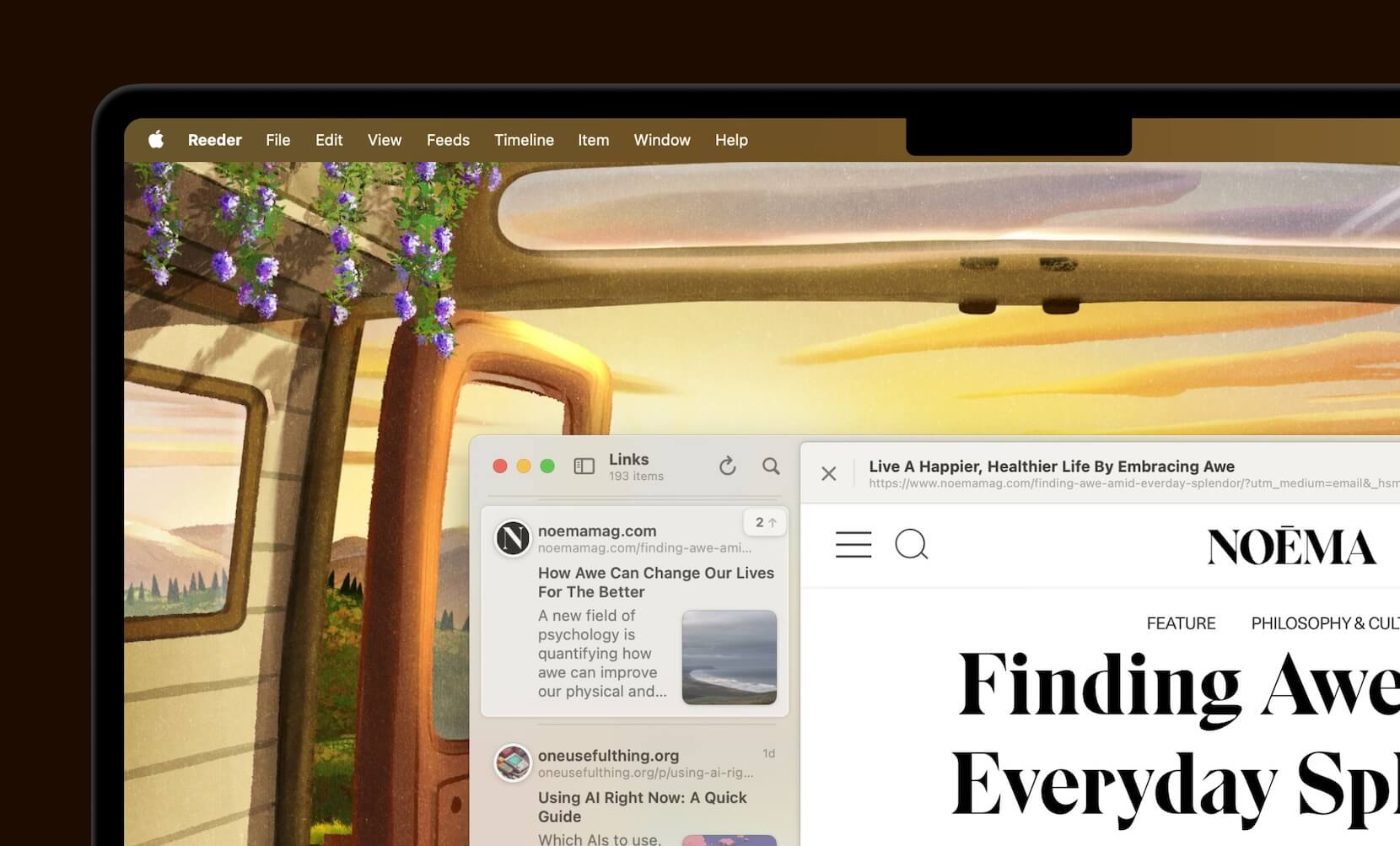
Shakkei is good for
-
Reading
-
Writing
The cosy ambience of a mountain cabin or glass igloo to help turn your thoughts into words.
-
Coding
Cancel out office noise and cafe chatter by transporting yourself to a focus-inducing workspace.
-
Thinking
Turn sound on, pick a scene, and drift into the Zen state where your best ideas are born.
-
Mind Cleansing
Feeling foggy from work or endless meetings, and can't step outside? Immerse in a serene scenery.
Where to?
Choose from eight handcrafted scenes to suit your mood. More scenes coming soon.
To immerse, or not
Tweak each scene to your liking by turning animation and sound on or off independently, anytime.
Sound that transports
Each scene is accompanied by a mindfully composed soundtrack that makes you feel as if you're there.

Choose from Raw Natural Sound or Natural Sound with Music
Auto-pause effects
Automatically pauses any playing sound and animation when you lock your Mac. Resumes on unlock, if you prefer.

Adjust in app settings
You can do this all day
Fast, native macOS app that gracefully sits on the menu bar and works without placing any pressure on your computer.
Let’s talk pricing
You can download Shakkei and use one unlocked scene for as long as you want to see if it's a good fit. To unlock every scene, you'll need to purchase a license.
Requires macOS 14 (Sonoma) or newer. Prices are in USD. Secure payment through Gumroad. Local sales tax may apply.
Frequently asked questions
-
How does a scene work?
When you choose and activate a scene from the app, it sets the wallpaper of your active desktop space to the scene wallpaper, and starts playing the scene's ambient audio and animation.
You can choose to turn off sound and the animation individually as needed from the app, or set your preferences in app settings.
-
Will more scenes be added in the future?
Yes.
We are working on drawing and crafting more scenes, which you'll receive as app updates when they are available, at no extra cost.
-
What's in the trial version?
The trial version allows you to use one unlocked scene (with all features) for as long as you like. There's no time limit. Buy a license to unlock all scenes.
-
How does the license work?
A license gives you access to every scene in the app and allows you to activate and use the app on up to 2 Macs (Personal license) or 5 Macs (Family license).
You'll receive scene updates and new app features at no extra cost.
If you want to move your license from one Mac to another, simply activate your license on a new Mac, and the oldest used device will be automatically deactivated if you've reached your max devices limit.
-
What's your refund policy?
We don't offer license refunds, but we offer a generous trial version that allows you to use one unlocked scene for as long as you want and evaluate whether the app is useful to you.
Have a different question on your mind? Send an email.